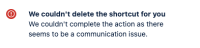-
Type:
Bug
-
Resolution: Cannot Reproduce
-
Priority:
High
-
Component/s: Navigation - Top
-
2
-
Minor
Issue Summary
A broken repository shortcut cannot be removed, even after you edit the repository to the correct place.
Steps to Reproduce
- Access a Jira Project
- In the side menu, click on "Add Shortcut"
- Select the "Repository" to add a Bitbucket or GitHub repository
- Configure the repository
If, for some reason, you edit the repository with the wrong information, or the integration with Bitbucket/GitHub fails, the repository will break.
In this case, it is not possible to delete the repository and you will receive the following pop-up:

Expected Results
You must be able to edit the shortcut and delete it
Actual Results
The shortcut is not deleted and the following error appears:

Workaround
It is possible to delete the shortcut using the REST API:
curl --location --request DELETE 'https://your-site-here.atlassian.net/rest/projects/1.0/project/XXXXX/shortcut/15' \ --header 'Content-Type: application/json' \ --header 'Authorization: <>' \ --data '{ }'
- is related to
-
JRACLOUD-96574 Unable to remove Repository shortcut in horizontal navigation
-
- Long Term Backlog
-