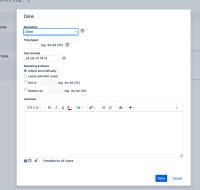-
Type:
Bug
-
Resolution: Timed out
-
Priority:
Low
-
Component/s: Work Item - Transition (Legacy)
-
1
-
Minor
Issue Summary
Inputting the "Date Started" of "Time Spent" as "24/1/30 14:30" on the transition screen logs the year as "24”.
Steps to Reproduce
- Crete the screen which has a "Log Work" field
- Associate the screen when we transition the status to Resolved
- Go to the project which is associated with that workflow and transition the issue to "Resolved"
- Check the "Log Work" and input the "Time Spent"
- Input the "Date Started" as "24/1/30 14:30" for example and Submit
- Check the "Log Work" in the issue
Expected Results
Logs the year as “2024/1/30 14:30”.
Or show an invalid input error when submitted.
Actual Results
Logs the year as “24/1/30 14:30”.
Workaround
We can avoid this problem by entering "2024/1/30" instead of omitting the year like "24/1/30".
- is resolved by
-
JRACLOUD-78919 Upgrade the issue transition screens to the new experience
- Closed
- mentioned in
-
Page Loading...