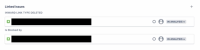-
Type:
Bug
-
Resolution: Timed out
-
Priority:
Low
-
1
-
Severity 3 - Minor
Issue Summary
If my issue has a link to another issue, and the type of the link has been deleted/corrupted somehow (not sure how we get into this state in the first place), then they cause CSV export to rail with a 500 error.
Issue view (sometimes) shows these issue links like this:

(In particular: note the "INWARD LINK TYPE DELETED")
Steps to Reproduce
- Have a Jira instance with this particular bad state, which causes the "Link Type" of an issue link to be null
- Perform an issue search (/issues route) that includes the issue with bad links in the results
- Go to the "Export" dropdown and choose "Export CSV (all fields)"
Expected Results
The problematic issue links are still able to be exported.
They should have a column header that explains the situation similar to how Issue View does, like...
Inward issue link (LINK TYPE DELETED)
Outward issue link (LINK TYPE DELETED)
Actual Results
CSV Export does not load and results in a 500 error or a ERR_INVALID_RESPONSE error.
There may be mentions of an exception like...
java.lang.NullPointerException
Workaround
Option 1
In the issue search results, configure the columns you need in your export. Then try to perform the export with the "my defaults" or "filter fields" options instead of "all fields".
Option 2
Find the specific Issue(s) that have the problematic issue link(s). Remove the link(s) and the CSV Export should work again.
- is related to
-
JRACLOUD-82605 [Tracked in Issue Links] tickets related to issue exports (CSV, HTML Report, Excel etc)
- Gathering Interest