-
Type:
Suggestion
-
Resolution: Unresolved
-
Component/s: People, Roles Configuration - Frontend
-
None
-
6
Issue Summary
If there is no project role defined for the instance, adding people to a project with specific roles will lead to this error:
"Project roles aren't editable on the Free plan. Upgrade for advanced team configuration".
This error message is misleading because customers are in paid plans.
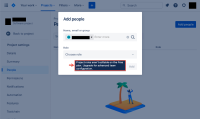
Steps to Reproduce
- Make sure there is no project role defined from Settings > System > Project Role
- ignore atlassian-addons-project-access as it is a default role defined by system, not customer.
- Go to a project settings > people > add people
- Choose a user and select a role
Expected Result:
Shows the error message: No role is defined. Please create a project role first.
Actual Result
Shows the error message: "Project roles aren't editable on the Free plan. Upgrade for advanced team configuration".
Workaround
Currently there is no known workaround for this behavior. A workaround will be added here when available
- relates to
-
JRACLOUD-80589 Adding people without admin role in a project gives a misleading message
-
- Gathering Impact
-