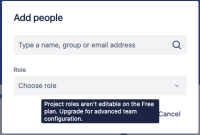-
Type:
Bug
-
Resolution: Unresolved
-
Priority:
Low
-
Component/s: People, Roles Configuration - Frontend
-
None
-
6
-
Severity 3 - Minor
-
1
Issue Summary
If a user without admin role in a project tries to add someone to the user, there is a misleading message stating:
Project roles aren't editable on the Free plan. Upgrade for advanced team configuration.
The error is happening because the user that is trying to add people does not have the Administrator role in the project and should be displayed if the user is a project administrator and also the Jira site is on a Free Plan.
Steps to Reproduce
There are different ways to add an user in a Team-Managed project
- Go to Project Settings > People
- Type the email address/name of an user you are trying to invite.
Or
- From the board, click in the Add user icon next to the Search board field.
- Type the email address/name of an user you are trying to invite.
Expected Results
- Use Case 1:
- The user is not a project admin and the plan is Standard/Premium/Enterprise, the message displayed should be something like "Only project administrators can add users, assign or edit roles".
- Use Case 2:
- The user is a project admin and the plan is Free, the message displayed is "Project roles aren't editable on the Free plan. Upgrade for advanced team configuration".
Actual Results
- As the user is not an admin and the plan is Standard/Premium/Enterprise, the message displayed is "Project roles aren't editable on the Free plan. Upgrade for advanced team configuration" which is misleading.
Workaround
If the Jira site is on a Standard/Premium/Enterprise plan, make sure the user that is trying to add users to the project is a project administrator.
- is related to
-
JRACLOUD-81304 Misleading error message when there is no project role created.
- Gathering Interest
- relates to
-
JRACLOUD-73690 Not able to add users within the People page which has around 5K+ users
-
- Closed
-