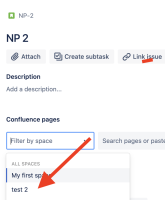-
Type:
Suggestion
-
Resolution: Duplicate
-
Component/s: Integrations - Application Links
-
None
-
1
-
9
Issue Summary
While linking the confluence page with Jira issue, 'Filter by Space' does not load remote Confluence spaces.
Steps to Reproduce
- Link remote confluence with Jira via application link.
- Open a Jira issue.
- Select 'Link Confluence page'
- Try searching spaces from Remote Confluence under 'Filter by Space'
- No result found for remote space
Expected Results
Space name should appear in the list 'Filter by Space' for a remote Confluence.
It should have the same functionality as to 'Link Jira issue' to show the number of other Jira sites linked through application-link.

Actual Results
Remote Confluence space names are not appearing in the list. Instead, there is no option

Workaround
In order to link pages from a remote linked site you need to paste the page's URL into the field:


Note
"Filter by space" option will list down the spaces of a remote Confluence site if the sites are under the same Organisation. For e.g. Org ABC has 2 sites xyz.atlassian.net and abc.atlassian.net and if they are linked via app link. Filter by space option can list spaces from site abc in the site xyz. Add the space link directly the first time and "authorise" if asked to. Then the drop down will start listing the spaces.
- duplicates
-
JRACLOUD-69045 JIRA pages link does not work if you have a separate/remote confluence domain
- Gathering Interest