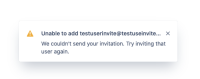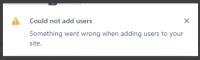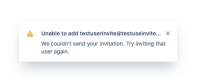-
Type:
Suggestion
-
Resolution: Low Engagement
-
Component/s: Import/Export - Site Import
Issue Summary
A new user can not be added/invited directly after Jira Site Import. An administrator have to Approve/Reject groups product access in the Admin panel. While inviting the User the error message created on the UI is not clear.
Steps to Reproduce
- Run a Jira Site import.
- Once import is completed, create a new user. (Without approving any groups in the Product Access)
https://admin.atlassian.com/s/<Cloud ID>/users - You will get an error in UI.
Could not add users
Unable to add user

Expected Results
![]() The users should get a correct error message on the UI which could lead them to product group access.
The users should get a correct error message on the UI which could lead them to product group access.
Actual Results
User get different error messages:
![]() Error One:
Error One:

(!)Error Two:

Workaround
Users raise a support ticket to Atlassian to fix this error.
- is related to
-
AX-1219 Tracking confusion around invite error messages for deactivated invitees
- In Progress