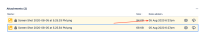-
Type:
Bug
-
Resolution: Fixed
-
Priority:
High
-
41
-
Minor
-
17
Issue Summary
When you do a Jira site import the timestamp for attachments showing in the issue view, represents the date when you perform the migration, however, if you switch to the list view* you can see the original date when the attachment was uploaded to the issue.
Steps to Reproduce
- Create a backup server or Cloud.
- Perform a Jira site import
Expected Results
The timestamp in both views would represent the date when that attachment was first uploaded to the issue
Actual Results
The date in the attachment panel does not match the date in the history, showing the data when the file was uploaded to the Media Services instead.
Regular issue view:
List view for attachments:*
Workaround
Currently there is no known workaround for this behavior. However, it is possible to check the dates when the file was created in Jira by:
- Checking the history tab in the issue, and locate when the attachment was added
*Note: the old issue view has been deprecated and as such the date can no longer be viewed in the list view
- is duplicated by
-
JRACLOUD-78771 Attachment timestamp is incorrect in standard view
- Closed
- mentioned in
-
Page Loading...
-
Page Loading...
-
Page Loading...
-
Page Loading...
-
Page Loading...
-
Page Loading...
-
Page Loading...
-
Page Loading...
-
Page Loading...
- relates to
-
CXP-2840 Loading...