-
Bug
-
Resolution: Timed out
-
Low
-
7
-
Severity 3 - Minor
-
Issue Summary
.msg files attached to an issue can't be previewed if the attachments are on 'List View'
Steps to Reproduce
- Upload a *.msg. file to an Issue in Jira
- Switch the 'Attachments' view to 'List View'
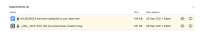
- Try to click on the .msg attachment to preview
Expected Results
The .msg file is able to be opened to preview
Actual Results
The file will show as 'Can't be previewed'
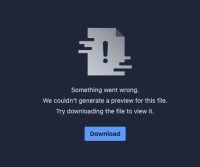
Interestingly, the preview works if the 'Attachments' view is switched to 'Strip View'

Workaround
Switch the 'Attachments' view on the issue to 'Strip view'
- derived from
-
MEX-937 Loading...