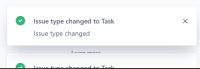-
Type:
Suggestion
-
Resolution: Unresolved
-
Component/s: XP - Notifications
-
None
-
50
-
24
Problem definition:
Popup notifications in Jira do not go away on their own.
Suggested Solution:
Popup notifications should go away on their own without the need to press the X in the notification box.
Why is this important:
Adds an unnecessary step for the customer to close a notification.
Workaround:
Manually close the notification by pressing X in the notification box.
- is duplicated by
-
JRACLOUD-78476 After creating new issue on the new Jira Issue create experience a Toast message is displayed and does not go away
-
- Closed
-
- is related to
-
JRACLOUD-78476 After creating new issue on the new Jira Issue create experience a Toast message is displayed and does not go away
-
- Closed
-
-
JRACLOUD-46282 Ability to disable issue creation/update notification pop-up.
- Gathering Interest
-
JRACLOUD-68529 Turn Off Pop-Up Notification Individually
- Gathering Interest
- relates to
-
JRASERVER-78774 Provide settings to enable auto close of alert dialogs, and specify timeout values
- Gathering Interest
- mentioned in
-
Page Loading...