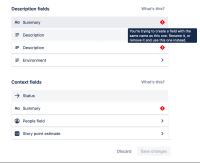-
Type:
Bug
-
Resolution: Timed out
-
Priority:
Low
-
Severity 3 - Minor
Issue Summary
You should not be able to name a custom field the same as a reserved system field name, however, If you Change profile language to another language, in the example, I am using Portuguese, the System fields "Summary" and "Description" are translated to “Resumo” and “Descrição”, this allows you to then create Custom fields named "Summary" and "Description" and save a screen with the duplicate field names reserved for the system fields. When changing back to English, or if another user with English as their profile language, logs in it shows an error
Steps to Reproduce
- Change the my language settings to a language that is not English .
- go to the project settings page, choose issue type, e.g. Story, and create custom fields named "Description" and "Summary"
- Either set Language back to English or log in as a separate user with the language set to English.
- Go back to the Settings page for Story
Expected Results
User is not permitted to duplicated the reserved system name fields "Summary" or Description" at reproduction step 2
Actual Results
- 4 red error icons that filed names are wrong.
You're trying to create a field with the same name. Rename it, or remove it and use this one instead
Workaround
You must change the language setting back to the alternate language to be able to Delete the duplicate fields or rename them to something like "Summary2" and "Description2" and save any changes due to the error preventing saving the setting change
- relates to
-
JRACLOUD-68370 Prevent users from creating custom fields using the same name as an existing system or custom field
- Gathering Interest