-
Type:
Bug
-
Resolution: Duplicate
-
Priority:
Low
-
Component/s: Work Item - View (Internal developer use only)
-
None
-
Severity 3 - Minor
Issue Summary
When a work log is inserted for an issue, the tab for Work log doesn't respect the user's timezone setting. Instead, it will display the time entry calculated as Sydney time.
For example:
- A work log of 4 hours was inserted at 15:52 (GMT-3)
- When we head to the work log tab using the New Issue View, we can see that even though it states that it was inserted 5 hours ago now, the exact time entry is displayed in Sydney's timezone:
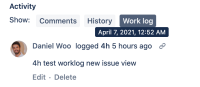
Steps to Reproduce
- Insert a work log to an issue using the New Issue View
- Check the work log tab of the respective issue
Expected Results
Entry time should be calculated and displayed respecting user's timezone setting
Actual Results
Entry time is displayed considering Sydney's timezone
Workaround
Check the History tab instead which seems to be working or use the old issue view while still available.
- duplicates
-
JRACLOUD-76341 Work log displays the timezone in Sydney format (GMT+10)
-
- Closed
-
- is related to
-
JRACLOUD-73594 Worklog timestamp is being recorded and showing wrongly in the new JIRA issue view
-
- In Progress
-