-
Type:
Bug
-
Resolution: Timed out
-
Priority:
Low
-
Component/s: Work Item - View (Internal developer use only)
-
2
-
Minor
Issue Summary
The "Log Work" field is using the JIRA System "Default user time zone" to set the "Date Started". The field should pick the time as per the "User Time zone" set in the Profile section
Steps to Reproduce
- Verify the current timezone in the instance from System->General Configuration->Default user time zone.
- Update time zone in your profile to any other timezone.
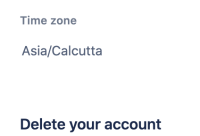
- Add the "Log work" field in the resolution screen.
- On the resolution screen click on "Log Work" and check the "Date Started" field.
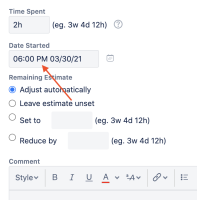
Expected Results
The Time should default to the timezone set in the user profile.
Actual Results
The Time is shown as per the JIRA "Default user time zone".
Workaround
- is related to
-
JRACLOUD-73594 Worklog timestamp is being recorded and showing wrongly in the new JIRA issue view
-
- In Progress
-
-
JRACLOUD-76341 Work log displays the timezone in Sydney format (GMT+10)
-
- Closed
-
-
JRACLOUD-90952 Jira is unable to parse custom timezone and causing Internal Server Error in classic boards
-
- Closed
-
