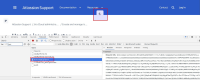-
Type:
Bug
-
Resolution: Timed out
-
Priority:
Low
-
Severity 3 - Minor
Issue Summary
After clicking on the issue collector link added to a page, if you press the ESC key before the form loads, the loading icon (the spinning wheel) does not close and keeps on spinning forever:

Steps to Reproduce
- Add the issue collector to a page by following the instructions in https://support.atlassian.com/jira-cloud-administration/docs/use-the-issue-collector/ (or just click on the "Provide feedback about this article" link at the bottom of the page)
- Press ESC before the Issue Collector form is displayed
Expected Results
The loading icon is closed
Actual Results
The loading icon keeps on spinning on the top of the page. See below gif for details:

Workaround
Refresh the page
- mentioned in
-
Page Loading...