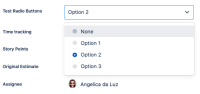-
Type:
Bug
-
Resolution: Fixed
-
Priority:
Medium
-
Component/s: Work Item - View (Internal developer use only)
-
12
-
Severity 3 - Minor
-
97
Issue Summary
Radio buttons custom field set as required and with a default value still shows "None" as an option.
Steps to Reproduce
- Create a radio button custom field and add some options.
- Select one of the options as the default one.
- On a classic project, set this field as required.
Expected Results
On the edit issue screen, it only shows the options that admins added on the field.

Actual Results
It still shows "None" as an option and if the user selects "None" it shows an error.


Workaround
Currently, there is no known workaround for this behavior. A workaround will be added here when available.
Update: the “None” option only appears if you set a transition screen, because those screens use the old issue view.
**
Update
We have triaged this bug and found out the issue is no longer replicable to customer instances.
We can confirm the expected behaviour as follow.
- When we have a custom radio select field marked as not required it displays `none` option in issue view/edit and issue transition screens but will not in issue create screen.
- When we mark a custom radio select field as required it will not display `none` option in all issue view/edit, transition screen and issue create screen.
As above mentioned behaviour description invalidates the bug. So we can mark it as closed/fixed now.
- is related to
-
JSDCLOUD-11876 Radio buttons custom field set as Optional still shows "None" as an option in Portal
-
- Closed
-
- relates to
-
JRACLOUD-83746 Show "None" on issue creation screen if "Custom Radio Selection Field" is marked as not required.
- Gathering Interest
-
BENTO-8010 Loading...