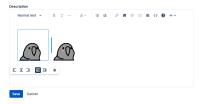-
Type:
Sub-task
-
Resolution: Fixed
-
Priority:
Low
-
None
-
Affects Version/s: None
-
Component/s: Editor - Cloud
Summary
On the new issue view, when adding images to a comment or to the issue's description, the images are located one below the other. It's not possible to adjust this in order for them to be organized side by side as it's possible in the old issue view.
Steps to Reproduce
1) Access an issue through the new issue view
2) Add two or more images on it.
3) They will be organized one below the other. It's not possible to adjust them to be shown side-by-side.
Expected Results
It should be possible to organize the images for them to be shown side-by-side. This is currently possible on old issue view:

Actual Results
The images are shown one below another:

Workaround
Disable the new issue view on Jira Labs on Personal Settings: