-
Type:
Bug
-
Resolution: Fixed
-
Priority:
Medium
-
None
-
29
-
Severity 3 - Minor
-
9
Issue Summary
Once you set a value for a Text Field multi-line (custom or default of Jira) like the description and remove that, Jira's JQL will not recognize that field as EMPTY anymore.
Also, the Jira expression would return "true" for text validation even if the field is Empty.
Steps to Reproduce
- Create an issue (Classic or Next-gen) with the description field empty
- Search it using JQL (this will work
 ):
):
issuekey="EXAMPLE-1" and description is EMPTY
- Set something on the description field and save it
- Remove the text from it and run the same JQL again (will not bring that issue anymore
 )
)
Expected Results
The field should be considered as empty again since no information is set.
This is how the field is shown on Jira (REST API) if the issue was created without any value on it.
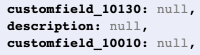
Actual Results
The JQL doesn't recognize that field as
This is how the field is shown on Jira (REST API) if some value was set and unset from it.
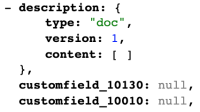
Workaround
Currently, there is no known workaround for this behavior. A workaround will be added here when available
- is duplicated by
-
JRACLOUD-74903 Search return ticket which contains a removed value.
-
- Closed
-