-
Type:
Bug
-
Resolution: Tracked Elsewhere
-
Priority:
Low
-
Component/s: Work Item - View (Internal developer use only)
-
Minor
Issue Summary
Using the period Hot Key "." or the comma "," hot key from the View issue screen on the new issue view will open the site search dialogue box but no longer opens the issue operations/actions search dialogue See BUG JRACLOUD-71936 as referance where both actions will open the quick field editing in classic view currently, but only the period "." hot key works in the New Issue view
Steps to Reproduce
- From classic View press the period key "." or comma key "," while viewing an issue
- the behavior in
JRACLOUD-71936occurs - Enable new issue view
- go back to same issue and repeat the same actions
Expected Results
- The period (.) triggers Quick Operations
- The comma (,) triggers Quick field editingOptions
Issue Operations dialogue appears with options to: Edit Fields, Edit Issue, assign, comment, etc....
 OR
OR 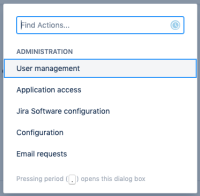
Actual Results
The period (.) triggers the Quick operations Actions Dialogue
The Comma (,) does nothing
Workaround
Note the workaround will still encounter BUG JRACLOUD-71936 but if you wish to regain access to the Quick Issue actions dialogue Disable the new issue view and use the Classic View Noting that Next-Gen projects cannot disable the new issue view:
Select User Avatar >> Personal Settings under the section "Jira labs" Deselect the aria-lable selector checkbox for "New Jira issue view"
- is related to
-
JRACLOUD-89925 Jump to fields for editing Keyboard shortcut do not work ("," or "gg" or ".")
- Gathering Interest
- relates to
-
JRACLOUD-71936 Period (.) and Comma (,) keyboard shortcuts do the same thing in Issue View screen
-
- Closed
-
-
JRACLOUD-89925 Jump to fields for editing Keyboard shortcut do not work ("," or "gg" or ".")
- Gathering Interest