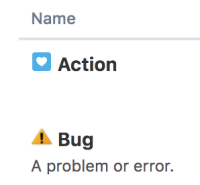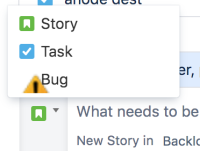-
Type:
Bug
-
Resolution: Duplicate
-
Priority:
Low
-
None
-
5
-
Severity 3 - Minor
Issue Summary
When creating an inline issue in the backlog, the custom icons for issue types are distorted
Steps to Reproduce
- Have a custom icon on an issue type;
- Navigate to the backlog of a software project;
- When creating an inline issue, click the issue type icon to change the issue type.
Expected Results
The custom icon for a given issue type is correctly shown.
Actual Results
The custom icon for a given issue type is distorted.
Workaround
Currently there is no known workaround for this behavior. A workaround will be added here when available
- duplicates
-
JRACLOUD-87427 Custom issue type icons not showing the correct size on some screens
-
- Closed
-