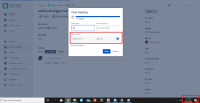-
Type:
Bug
-
Resolution: Unresolved
-
Priority:
Medium
-
Component/s: Work Item - View (Internal developer use only)
-
39
-
Severity 2 - Major
-
26
Issue Summary
Work log is currently not showing correctly. Instead of showing 'now' or the current time stamp on work log creation, the created time of the work log is showing around 7-16 hours of difference.
This only happens in the new JIRA issue view. Previous work log entries are unaffected. Only new work log entries are showing this problem.
Update : It would seem that this is due to the 'Date Started' field being automatically adjusted in the new JIRA issue view when logging time. This behavior does not happen with the old JIRA issue view; only the new JIRA issue view.
Steps to Reproduce
- Activate new JIRA issue view.
- Just create a work log in a JIRA issue.
- Check the work log tab (from old issue view) or select work log from drop down (new issue view).
Expected Results
Worklog should show the current time as soon as it is created.
Actual Results
Instead of showing the current time, work log is showing an incorrect time. There a few hours differences.
Workaround
- relates to
-
JRACLOUD-76341 Work log displays the timezone in Sydney format (GMT+10)
-
- Closed
-
-
JRACLOUD-76313 Log Work in the resolution screen does not honour timezone of User's profile
-
- Closed
-
-
JRACLOUD-76354 Work log time entry doesn't respect user's timezone settings in the Work log tab of the New Issue View
-
- Closed
-
- is detailed by
-
BENTO-5674 Loading...