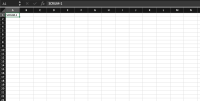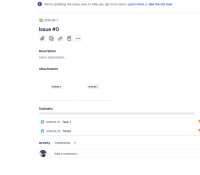-
Type:
Bug
-
Resolution: Duplicate
-
Priority:
Low
-
Component/s: Work Item - View (Internal developer use only)
-
3
-
Severity 3 - Minor
Issue Summary
While on an issue view page if you search any issue by pasting the issue key from an Excel file, it creates an attachment in that issue.
Environment
Jira cloud
Steps to Reproduce
- Create an Excel file with some issue keys on it
- Open an issue in view mode using the Jira new issue view
- Click on JIRA search button (magnifier icon) in the left menu,
- Copy the issue key from Excel file and paste it in the search field
Expected Results
The issue search show the issue if it exists or says that the issue doesn't exist
Actual Results
It creates the attachment with search issue key
Notes
If affects only the new issue view
Workaround
Disable the new issue view. To do it, please follow the steps described below:
- Go to Jira home page and click on the avatar at the bottom-left of the screen and then click on Personal settings
- Under Jira labs, next to New Jira issue view for software projects, disable this feature by clicking on the green button (it will become gray and a feedback pop-up will appear)
- duplicates
-
JRACLOUD-72383 Jira adds an attachment during search using pasted text from Microsoft Excel
-
- Closed
-