-
Type:
Bug
-
Resolution: Duplicate
-
Priority:
Low
-
None
-
12
-
Severity 3 - Minor
After some analysis we've found that this issue has been duplicated by the issue at https://jira.atlassian.com/browse/JRACLOUD-72393. This is a current and verified bug in Jira, please watch that issue for further updates and more detailed workarounds.
Issue Summary
Custom icons uploaded to Jira meant to be used as issue type's icons will look bigger than the default ones.
That happens because the default icons have a white border around them:

It is not noticeable because of the UI being white.
The different will be noticeable when comparing a custom icon with the default ones:
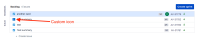
The icons actually have the same size since Jira will resize the image to 16x16, but the white border will impact in the visualisation.
Environment
Jira Cloud.
- Next-gen projects
- Classic Projects
Steps to Reproduce
- Upload a custom icon to an issue type;
- See the difference in a view like in the backlog.
Expected Results
The icons should not have such disparity.
Actual Results
The custom icons will always look bigger.
Workaround
The only way to have the custom icons actually match with the default ones in the UI, it would be necessary to have white borders on them as well.
- duplicates
-
JRACLOUD-87427 Custom issue type icons not showing the correct size on some screens
-
- Closed
-
- is duplicated by
-
JRACLOUD-27485 Issue type icon size unbounded in some admin screens
-
- Closed
-
