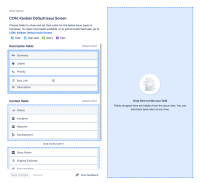-
Type:
Sub-task
-
Resolution: Fixed
-
None
-
Affects Version/s: None
Hi everyone, thank you for your interest surrounding this ticket. Before we begin transitioning all users to the new issue view on 31 March, 2021, we’ll be solving this problem. Watch this ticket for updates as we progress and please add a comment for any questions you may have.
Problem Definition
Whenever a Text (multi-line) field is added to the view screen it is featured in the Description area in Issue layout. Customers would like the option to move it with primary/secondary fields.
Suggested Solution
Customers should have the option to move Text (multi-line) fields with primary/secondary fields. It should not be forced in the Description area.
Why this is important
Customers would like to have the flexibility to move Text (multi-line) fields out of the Description area and place it with primary/secondary fields.
- relates to
-
JRACLOUD-71075 As an admin, I'd like to place custom fields between the description and the comment section in the New Jira issue detail view
-
- Closed
-
-
JRACLOUD-72559 As an admin, I'd like to have more types of custom fields allowed to be in the description area
-
- Closed
-
-
JRACLOUD-70808 New Jira Issues View - Change Text fields (multi-line) Location or resize right-hand side view
- Closed
-
JRACLOUD-70869 Ability to view all the content in Text Field (multi-line) in new issue view
- Closed
- mentioned in
-
Page Loading...