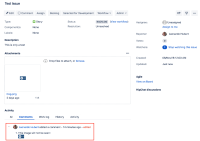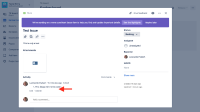Details
-
Bug
-
Resolution: Duplicate
-
Low
-
Severity 3 - Minor
-
Description
Problem Description
![]() This only happens to the New Jira Issue View
This only happens to the New Jira Issue View
- When an image is indented by bullet point or numbers, it is not showing when the issue card is opened from a board
Steps to Replicate
- Create an issue and add a comment containing indenting characters and images. This comment should contain an indenting character followed by an image in the line right below it
- Go to the board view and click the issue card:

Expected Result:
Actual Result:
Workaround
- To turn off the new Jira issue view:
- Click on your user profile picture at the lower left corner
- Select Personal Settings
- Under Jira labs, click on the tick box to disable the view
![]() Alternatively, you can add a new line in between, so the image is not indented
Alternatively, you can add a new line in between, so the image is not indented
Attachments
Issue Links
- duplicates
-
JRACLOUD-69991 Inline Image Not Showing After Indenting On the New Jira Issue View
-
- Closed
-
- relates to
-
JRACLOUD-69991 Inline Image Not Showing After Indenting On the New Jira Issue View
-
- Closed
-