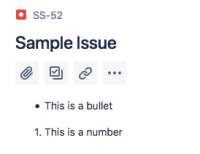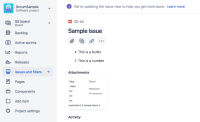Details
-
Bug
-
Resolution: Timed out
-
Low
-
2
-
Severity 2 - Major
-
Description
Problem Description
This only happens to the New Jira Issue View
When an image is indented by bullet point or numbers, it is not showing when the issue is loaded
Steps to Replicate
Create an issue and attach an image, use the following test to add inline image to the issue:
* This is a bullet !screenshot-1.png|thumbnail! # This is a number !screenshot-1.png|thumbnail!
Expected Result
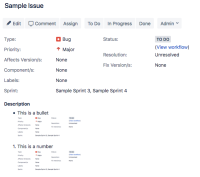
Picture shows up when issue loads
Actual Result
Workaround
To turn off the new Jira issue view:
- Click on your user profile picture at the lower left corner
- Select Personal Settings
- Under Jira labs, click on the tick box to disable the view
Alternatively, you can add a new line in between, so the image is not indented
Attachments
Issue Links
- is duplicated by
-
JRACLOUD-71107 Inline Image Not Showing After Indenting On Issue Card
-
- Closed
-
- is related to
-
JRACLOUD-71107 Inline Image Not Showing After Indenting On Issue Card
-
- Closed
-