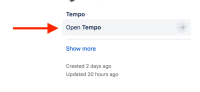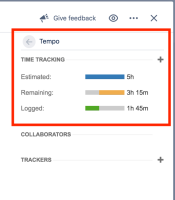-
Type:
Sub-task
-
Resolution: Fixed
-
Priority:
Low
-
None
-
Affects Version/s: None
-
Component/s: Work Item - View (Internal developer use only)
Hi everyone,
Thank you to everyone who gave us feedback and votes on this feature. We've launched the new API that displays Marketplace apps in groups on the issue view. This will make it faster and easier to find and update fields.
Tempo has adopted this new API and their app will not be behind the glance panel. Marketplace partners will have 6 months to adopt this change. Some apps might still have their information hidden behind a glance during this time. In 6 months, the issue view should display all apps in groups.
If you have any questions or feedback, leave a comment on our community post.
Thanks again for your feedback,
Ahmud
Product Manager-Jira Issue View
Hi everyone,
We recognise the importance of this issue and are currently investigating a solution as part of a larger initiative we are working on to enable admins to group fields (including add ons such as Tempo) on the right side of the issue view. Each user will be able to choose which groups are visible (or hidden) by expanding (or collapsing) them (therefore removing the need to click on Tempo if the applicable group is expanded).
Please watch this ticket for updates as we progress
The Atlassian Cloud team
Problem Definition
In the new Jira issue view, the Tempo time tracking field is hidden by default. Users needs to click on Tempo to expose the time tracking data.
Suggested Solution
Allow the Tempo field to be exposed by default
Why this is important
Customers that heavily used the Tempo data requires an extra click on every Jira issue.
- is related to
-
JRACLOUD-77516 Have third-party apps' frames persist on the new issue view
- Closed
-
JRACLOUD-72556 Ability to collapse add-on fields or keep the content expanded in the new issue view
- Gathering Interest
- derives
-
JIXPM-66 Loading...
- mentioned in
-
Page Loading...
-
Page Loading...
-
Page Loading...
-
Page Loading...
-
Page Loading...
-
Page Loading...