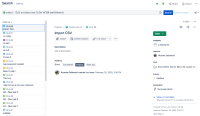-
Type:
Bug
-
Resolution: Fixed
-
Priority:
High
-
Component/s: Work Item - Search - Backend - JVIS
-
39
-
Severity 2 - Major
-
19
Hello everyone! Rene Chiquete from Atlassian Support here.
After analysis by our development team, it was found that there appear to be 2 scenarios that can lead to the behavior described in this bug report. For one of the scenarios, a process was implemented which can be actioned by us at Support to help solve it. For the other scenario, we will track those cases in this bug report for further analysis.
In case you are experiencing this behavior: please raise a support request so our team can verify if your case falls under the immediately fixable scenario or the one that requires further analysis.
Summary
When searching for issues using a "status" statements ("status was", "status =", "status changed"), the results are unreliable. This happens if there is a Next-gen project in the Jira's Cloud instance.
Steps to Reproduce
- Search for issues using a "status was in/was not in (status1, status2) on date" argument;
Expected Results
- All the issues that were on that statuses on that date returns as result of the query.
Actual Results
- Some issues show in the result of the query. Other that also matches the argument, don't.
Update on April the 17th, 2020!
This problem is very consistent on issues that are imported through a .CSV file and are on a different status than the query.
Note: the operators AFTER, ON, and DURING are affected by this. It seems BEFORE works correctly.
Workaround(s)
Currently there is no known workaround for this behavior. A workaround will be added here when available
A previous workaround was available, but this no longer works:
- Jira admins can leverage the REST API GET /rest/api/2/status against their Cloud instances to retrieve the ID of the statuses and then use it in JQL queries;
- Update on April the 17th, 2020! The workaround above seems to not be working.
- To retrieve the ID of statuses used by Classic projects, Jira admins can also type the g key twice on their keyboard (gg) or, as alternative, their period key ( . ), then Statuses, hover the mouse over the "Edit" option on the relevant status and write down the number shown in the end of the URL.
- For details you can check: https://community.atlassian.com/t5/Jira-Software-questions/BUG-JQL-Unable-to-query-next-gen-project-s-issues-with-status/qaq-p/1319216#M67818
- duplicates
-
JRACLOUD-78540 JQL query search using "status was" returns incorrect unreliable results for Team Managed projects
-
- Closed
-
- was cloned as
-
JRACLOUD-78540 JQL query search using "status was" returns incorrect unreliable results for Team Managed projects
-
- Closed
-
- causes
-
ACE-4946 Loading...
- is related to
-
JST-507428 Loading...