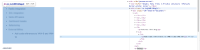-
Type:
Bug
-
Resolution: Fixed
-
Priority:
Low
-
Component/s: Work Item - View (Internal developer use only)
-
6
-
Severity 3 - Minor
Summary
On the New Issue view, when typing an issue key to create an issue link, it adds an invisible ( zwnj - zero-width non-joiner ) character on the issue key that prevents the link to be rendered.
This feature works properly on the "old issue view"
Environment
Jira Cloud.
Steps to Reproduce
- Go to an issue with the new issue view
- Add a comment with a valid issue key
- Save the comment
Expected Results
The link should be created as expected
Actual Results
It adds the following character:
( ‌ )
Workaround
Add a link to an issue manually on the editor using the Add Link button.
- is related to
-
JRACLOUD-69725 Issue detail view: not rendering issue links correctly
-
- Closed
-
- relates to
-
JRACLOUD-69230 The issue link is not working properly in the new detail view
-
- Closed
-
-
JRACLOUD-70036 Issue keys are not rendered as links when added from the new issue view
-
- Closed
-
-
BENTO-1432 Loading...
- mentioned in
-
Page Loading...