-
Type:
Sub-task
-
Resolution: Fixed
-
None
-
Affects Version/s: None
-
Component/s: ADG3, Work Item - View (Internal developer use only)
Problem Definition
The new issue view does not allow for log work to add details that are available in old issue view. When user click on 'Log Time' in the new issue view, they will get this screen:
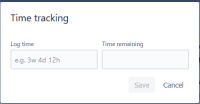
Suggested Solution
Implement the same details as the old issue view:

Workaround
Disable the new issue view. For that follow the steps below:
- Select your avatar and choose Profile
- Turn off the New Jira issue view toggle under Labs
- is related to
-
JRACLOUD-70350 Ability to edit the worklogs in the new issue view
- Closed
-
JRACLOUD-76581 Ability to hide / restrict visibility of Log Work description from some users - View Worklogs Permission
- Gathering Interest
