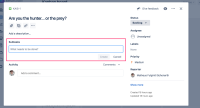-
Type:
Suggestion
-
Resolution: Unresolved
-
Component/s: Work Item - Create - Global
-
None
-
3
-
5
Problem Definition
Currently, when creating sub-tasks in the Issue Detail view, you only need to add a Summary, as shown in the screenshot below:
Because of that, if a user wants to also add an assignee or a description when creating the sub-task, the user will need to go to the sub-task link to do so.
Suggested Solution
Allow users to have the option to choose if the creation screen is shown when creating a sub-task in the Issue Detail View, even if there's no required field.
Why this is important
This will give the option to customers who create a lot of sub-tasks to fill in all the fields without opening it in a new tab and without changing the field configuration for sub-tasks. Better UX for customers.
Workaround
- relates to
-
JRACLOUD-72587 Allow users to set Assignee when creating a sub-task / child issue in the New Issue View
- Closed