-
Type:
Bug
-
Resolution: Fixed
-
Priority:
Medium
-
Component/s: Work Item - View (Internal developer use only)
-
9
-
Severity 3 - Minor
Summary
Adding an issue key from the new issue view editor does not create a link to the issue. The issue key is rendered as text only.
Also, the previously added issue keys are just rendered as links without showing any information about the issue (like it was before)
Steps to Reproduce
- From the old issue view add an issue key to a comment or to the description, see that is rendered nicely and displays information about the linked issue

- Switch on the new issue view. Add the same issue key to a comment (or description)

Expected Results
The issue key is rendered as a link
Actual Results
The issue key is rendered as text only. Also, the previously added issue keys are displayed as links but are not displaying any information about the linked issue:
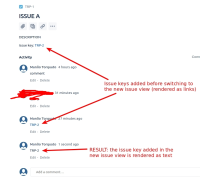
Notes
Switching back to the old issue view still shows the last added issue key as text only

Workaround
Disable the new issue view
- is related to
-
JRACLOUD-69230 The issue link is not working properly in the new detail view
-
- Closed
-
-
JRACLOUD-70288 Linking an issue by typing the issue key adds a ZWNJ character on the new issue view
-
- Closed
-
- relates to
-
JRACLOUD-69725 Issue detail view: not rendering issue links correctly
-
- Closed
-
-
BENTO-1432 Loading...
- mentioned in
-
Page Loading...