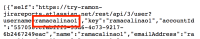-
Type:
Bug
-
Resolution: Fixed
-
Priority:
Medium
-
Component/s: Backup and Restore
-
11
-
Severity 3 - Minor
Problem Definition
With the removal of the usernames, username should no longer be a point of reference for CSV import.
The CSV importer still refers back to username to map to the Assignee field.
Steps to Replicate
- Create a test csv import with the assignee field
- Use user email to map to the assignee
Expected Result
As mentioned, username should no longer applicable, hence the import should succeed with Assignee value mapped to the email address
Actual Result
The mapping still refers to username instead of email address,
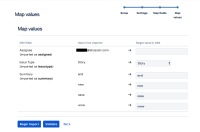
Running import returns error:
issue can't be created due to the error/s user does not exist
Workaround
As an alternative way to get user name for the affected user,
- is related to
-
JRACLOUD-72241 JSON import does not accept Email address for reporters or assignee
-
- Closed
-
- is resolved by
-
JRACLOUD-72477 Importing CSV where user custom fields are specified by account ID or email does not work
-
- Closed
-