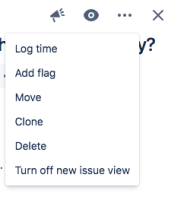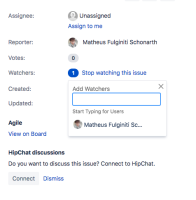-
Type:
Sub-task
-
Resolution: Fixed
-
None
-
Affects Version/s: None
-
Component/s: Work Item - View (Internal developer use only)
Hi everyone, thank you for your patience on this issue, we have finally shipped the capability to add and remove watchers from the Watchers dropdown in the new issue view. Just look for the little eye icon in the top right of the new issue detail view.
Once you select that you will see a dropdown showing the list of people watching, as well as the ability to add or remove others. You must have permissions to do this action, otherwise, it will not be visible and you can only watch/unwatch the issue yourself.
Thanks for your patience and if you have any other questions specific to this feature, please ask here.
Taylor Pechacek, Jira Cloud PM
Problem Definition
Currently in the Jira New Issue View, you're only allowed to add yourself as a watcher. It isn't possible to add other users as watchers and see the watcher list.
Suggested Solution
Allow users to add other users as watchers see the Watcher list, as it's possible in the Old Issue View.
Why this is important
It's an existing feature that is used by many customers so it's important to still allow this functionality.
Workaround
(Optional)
Switch back to The Old issue view on the profile settings' Lab section.
- duplicates
-
JRACLOUD-70578 Ability to view list of watchers in new issue view
- Closed
- is duplicated by
-
JRACLOUD-70226 As an user I'd like to manage watchers as I could before (New Jira issue view)
- Closed
- mentioned in
-
Page Loading...
-
Page Loading...
-
Page Loading...
-
Page Loading...
-
Page Loading...
-
Page Loading...
-
Page Loading...
-
Page Loading...
-
Page Loading...
-
Page Loading...
-
Page Loading...
-
Page Loading...