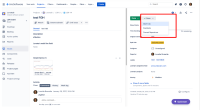-
Type:
Sub-task
-
Resolution: Fixed
-
None
-
Affects Version/s: None
-
Component/s: Work Item - View (Internal developer use only)
Hi everyone,
I am pleased to announce that the ability to edit the resolution field of an issue is now available on the new issue view.
The resolution field appears when an issue is closed and if the resolution field has been configured to the issue type in the screen scheme (issues > screens > configure). When this field is added, the resolution will appear as a select list when the issue is moved to a done status:

For more information on adding fields to screens please refer to our documentation here. As part of https://jira.atlassian.com/browse/JRACLOUD-70476 we have also recently released the display of the resolved date and time.
Thanks
Jira Cloud Team
In the old issue view, users were able to set the resolution in the issue view. In the new view, there are no option for this.
Note that you can see the Resolution if it is set, next to the Status action.
Though switching back to the old view solves this problem, it'll be great if we are able to set this in the new view, too.
It is important to note that this is not a good practice to use the resolution field on Jira
The behavior of not being able to set the resolution in the new issue view is more optimal to avoid the common configuration mistakes by users of setting the resolution field incorrectly in the old view. For a quick background in Jira, the resolution field plays a special role. When the resolution field is populated, the issue is considered to be closed in Jira. On the other hand, when then the resolution field is empty, the issue is considered to be open in Jira.
The common configuration mistake for users is to allow the resolution field to be edited on "Open" status and this can lead to end users populating the field incorrectly and unintentionally closing the issues. When that happens, certain features in Jira may be skewed.
That being said, we recommend checking the documentation about the best practices on using the "Resolution" field and how to properly configure your instance:
We strongly advise following this documentation to set up the Jira Cloud instance, because eventually the new issue view will be definitely rolled out, and this will ensure that your instance is properly configured and won't have problems in the future.