-
Type:
Bug
-
Resolution: Duplicate
-
Priority:
Low
-
None
-
6
-
Severity 3 - Minor
Summary
Group cannot be removed from a role when it has been deleted.
Steps to Reproduce
- Create a group.
- Add the group to a role.
- Delete the group.
- Click "Remove" and confirm on the "People" tab where the group is associated with a role.
Expected Results
The group to role association is successfully deleted.
Actual Results
It says that the group could not be found and the association remains.
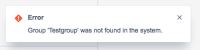
Workaround
- Re-create the group.
- Delete the association to the role.
- Delete the group.
Notes
Although the delete message says that the group information will remain on the instance, the user should be able to delete it afterward. 
- duplicates
-
JRACLOUD-67890 Unable to remove deleted groups from project roles
-
- Closed
-
- relates to
-
JRACLOUD-68238 Group cannot be removed from a role when it has uppercase on user management and on the role it has lowercase
-
- Closed
-
