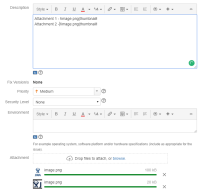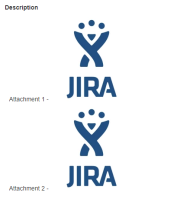-
Type:
Bug
-
Resolution: Won't Fix
-
Priority:
Low
-
Component/s: Work Item - Old View
-
None
-
3
-
Severity 2 - Major
Summary
Currently, when users add multiple attachments while creating an issue. It will only take the latest attachment. For example, if there are Attachment 1 and Attachment 2, when the issue is created, it'll consist of 2 Attachments 2. It only affects when the attachments are added by screenshot (Copy and Paste). For example, Snipping Tool for Windows.
Steps to Replicate
- Create an issue.
- Attach multiple attachments.
- Create the issue
- It'll only use the newest attached image.
Expected Result
It'll create the issue with the proper attachments.
Current Result
It is only taking the newest attached image.
Workaround
- Save the attachments with different names and upload it via the Attachments field. Then attached it to the description field.
- Create the issue first, then only paste the attachments in description field.
- is related to
-
JRACLOUD-67734 Copy/paste images on create issue dialog is not working
-
- Closed
-
-
JCE-1533 Loading...