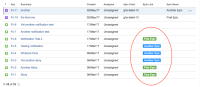-
Type:
Suggestion
-
Resolution: Unresolved
-
Component/s: Import/Export - Site Export
-
15
-
34
Problem Definition
On the issue search, the Epic Link column displays the Epic name. However, when this query is exported to CSV, the Epic Link column displays the Epic Issue Key.


Suggested Solution
Allow the customer to export the query to CSV file as it is displayed on the screen.
Why this is important
If this CSV file is used for another purpose than importing back to JIRA, knowing the Epic Issue Key may not be useful.
Workaround
Use the Print List option.
- is duplicated by
-
JRACLOUD-90268 Include the epic name instead of the epic ID when exporting issue with Epic Link field in issue search results
- Closed
- is related to
-
JRACLOUD-91879 Provide Epic Link Summary as an available Jira Cloud import data field
- Closed
-
JRACLOUD-82605 [Tracked in Issue Links] tickets related to issue exports (CSV, HTML Report, Excel etc)
- Gathering Interest
- was cloned as
-
JRACLOUD-82985 When exporting to Excel, result should contain the Parent Summary as it shows in the issue navigator
- Gathering Interest
- mentioned in
-
Page Loading...