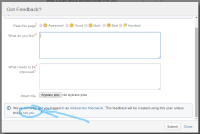Details
-
Bug
-
Resolution: Won't Fix
-
Low
-
Severity 3 - Minor
-
Description
Steps to reproduce:
1. open issue collector form from instance where you're logged in
2. click 'not you' link
3. the info box will close, but field with name and email won't appear. When you submit feedback it will be submitted as detected user.
Workaround
Log out of the JIRA instance the issue collector is trying to create an issue at.
Attachments
Issue Links
- duplicates
-
JRACLOUD-66499 Issue Collector fields (Name and Email) are missing upon canceling the current logged in user's session
-
- Closed
-
- relates to
-
JRASERVER-45659 Issue Collector: Default values for name/email overrides real (logged in) user's identity
-
- Closed
-