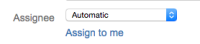-
Type:
Bug
-
Resolution: Duplicate
-
Priority:
Low
The "Assignee" field renders incorrectly and only allows to select the current user if the screen also has "Version Picker" custom field.
Only happens if:
- the "Version Picker" is ordered higher than the "Assignee" in the screen and contains versions
- the screen is visualised from within another issue view (e.g: creating a subtask or a new issue while viewing another)
Environment:
- JIRA 7.1.0-OD-01
Steps to Reproduce
- Have a Version Picker (single version) Custom Field
- Have Versions on a project
- Include the version picker and assignee field on the same screen: e.g: "Create Issue Screen"
- Place the Version Picker prior to the Assignee field in the Screen
- While viewing any issue, click "Create" and select the options to visualise the screen just configured.
Expected Results:
Assignee field appears normally and can be filled with a user.
Actual Results:
Assignee appears with a different layout being only a drop-down where it's not possible to enter a user name
Notes:
Browser console logs the error:
Uncaught Cannot create CheckboxMultiSelect without multiple-select select element.
Workaround
- Move the "Version Picker" custom field under the "Assignee" field in the Screen.
- Create an issue from the Dashboard or any other screen that is not the "View Issue" screen
- duplicates
-
JRACLOUD-65020 Unexpected change in Version Picker (multiple version) custom field
-
- Closed
-
- was cloned as
-
JDEV-36091 Loading...