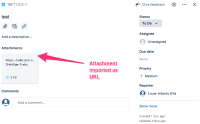-
Type:
Bug
-
Resolution: Duplicate
-
Priority:
Medium
-
Component/s: Backup and Restore
-
0
-
7
-
Severity 3 - Minor
NOTE: This bug report is for JIRA Cloud. Using JIRA Server? See the corresponding bug report.
Summary
After importing your Trello projects to JIRA, any card attachments linked in Trello are not supported in JIRA and appears as a broken link.
Steps to Reproduce
1. In Trello, attach a card to an existing card as an attachment.
2. In JIRA settings, import your Trello projects to your JIRA's tenant using the External System Import tool.
Expected Results
All of your project, issues and card should be imported to your JIRA tenant.
''1 projects and 3 issues imported successfully!''
Actual Results
The attachment is imported to JIRA as an unsupported URL in the issue.
Below is the error is given in the import detailed log:
2017-12-22 08:24:37,536 WARN - Could not download attachment "http://xxxxcloudtest.atlassian.net/browse/TEST-24" for issue "abc": Could not create file.
Workaround
Manually link the card to your JIRA project using Jira Power-up in Trello.
To do this you must link your JIRA account in the Power-Ups of your Trello.
- duplicates
-
MIG-833 Trello card attachments imported to Jira fail to load
-
- Closed
-
- is related to
-
JRASERVER-63643 Handle Trello link attachments
-
- Closed
-