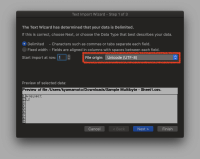-
Type:
Suggestion
-
Resolution: Unresolved
-
Component/s: Work Item - Search - Export
-
9
-
63
NOTE: This suggestion is for JIRA Cloud. Using JIRA Server? See the corresponding suggestion.
Thanks to the implementation of JRA-8580, we can export JIRA issues as CSV file now.
However, if we export issues which include Japanese contents and open the CSV file in Excel, the Japanese characters are garbled because Excel tries to handle the file as Shift-JIS in Japanese locale.
From the view point of Japanese customers, it would be better if we had an option to select the encoding of the file when exporting it.
Cheers,
Yuki
![]()
Workaround
Use the Text Import Wizard of Excel supporting UTF-8:
CSV (UTF-8) support: Open and save CSV files that use UTF-8 character encoding.
Ref. Office 365 client update channel releases > November 10, 2016 > Version 1610 (Build 7466.2038) > Excel: Feature updates
- is related to
-
JRACLOUD-82605 [Tracked in Issue Links] tickets related to issue exports (CSV, HTML Report, Excel etc)
- Gathering Interest
-
JRASERVER-62624 CSV Export in other encoding than UTF-8
- Gathering Interest
-
ACE-2786 Loading...
- mentioned in
-
Page Loading...
-
Page Loading...
-
Page Loading...
-
Page Loading...
-
Page Loading...
-
Page Loading...
-
Page Loading...
-
Page Loading...
-
Page Loading...
-
Page Loading...