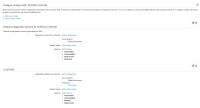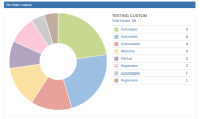-
Type:
Bug
-
Resolution: Won't Fix
-
Priority:
Low
-
Component/s: Dashboard - Dashboards & Gadgets
-
2
-
Severity 3 - Minor
NOTE: This bug report is for JIRA Cloud. Using JIRA Server? See the corresponding bug report.
Summary
Pie Chart Gadgets do not display correct results when the selected statistic type is a custom field configured for more than one context with the same custom field values
Environment
- JIRA version 6.4.3
- JIRA version 7.1.9
Steps to Reproduce
- Create a Custom field(tested with check box type) and associate it to a project.
- Create a new context in the same custom field with the same values and associate it to a different project as shown in below image

- Create some issues by selecting values for the custom field.
- Create a filter for this project
- Add this filter to Pie Chart Gadget, and set this custom field as the statistics type
Expected Results
The pie chart displays one row per custom field option.
Actual Results
The pie chart displays multiple rows per custom field option as shown in the screenshot below 
Workaround
Create separate filter for each Project which uses custom field with context and associate them in different Pie Chart
- is related to
-
JRASERVER-62007 Pie Chart Gadgets display duplicate values for a custom field configured with more than one context
-
- Closed
-
- relates to
-
CONFCLOUD-70750 Jira Chart returns duplicate status columns when using a query that returns NextGen and regular projects in Jira
-
- Closed
-