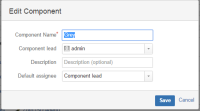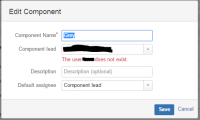-
Type:
Bug
-
Resolution: Fixed
-
Priority:
Low
NOTE: This bug report is for JIRA Cloud. Using JIRA Server? See the corresponding bug report.
Summary
It's not possible to edit the Component Lead and assign it to specific users. Below error message is shown:
The user "username" does not exist.
Steps to Reproduce
- Have a project and some Components (Component One and Two)
- Have a user and rename it (i.e from John to A)
- Assign it to users (A: affected user, B: not affected)
- Edit both components
Current Result
- Component One with A as the Component Lead shows grey avatar icon instead of their uploaded avatar and the old username
- Component Two with B as the Component Lead shows the uploaded avatar but when I assign A as the new Component Lead, below error is displayed.
Expected Result
- Component One with A as the Component Lead shows their uploaded avatar and the new username
- Able to assign A as the new Component Lead in Component Two.
Notes
Users can still create a new component with the affected users (A) as the Component Lead, but not editing the existing one.
Workaround
Update the component lead using REST API:
curl -D- -u username:password -X PUT --data {see below} -H "Content-Type: application/json" https://instance.atlassian.net/rest/api/2/component/<component_ID>
{
"leadUserName": "username"
}
Tips
In order to quickly gather components for the project via REST API:
- Grab Project ID by running a GET
https://<instance>.atlassian.net/rest/api/2/project/ - Insert ProjectID into this GET
https://<instance>.atlassian.net/rest/api/2/project/<ProjectID>/
A list of all the current components to the project will appear.
- is duplicated by
-
JRACLOUD-60573 Unable to edit components after previously changing all users' user logins from the format <firstname>.<lastname> to their email address
-
- Closed
-
- is related to
-
JRASERVER-60467 Unable to assign certain user as a Component Lead
-
- Closed
-