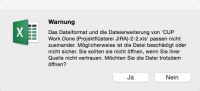-
Type:
Bug
-
Resolution: Duplicate
-
Priority:
Medium
NOTE: This bug report is for JIRA Cloud. Using JIRA Server? See the corresponding bug report.
Issue Summary
User is experiencing an issue where when they attempt to open a file exported from JIRA by double clicking on the file or dragging the file into an open excel instance, the file fails to open.
- The described methods open other .xls files.
User would need to use the File > Open > Select your file option provided from the file menu to open the issue to which they receive the following warning:The file format and the file extension of 'cup work done (projektflusterei jira) -2-2.xls not match. possibly the file is damaged or not sure. You should not open if you do not trust its source. Let them open the file anyway
Platform
- JIRA 7.0.2
- Office 365 and Excel 2016.
Steps to reproduce
- Search for issues in your JIRA issue navigator.
- Export the selected issues using the Excel(columns) option
- Double click the exported file to open it in Excel or drag the file into an Excel from office 365
Scenario One
Expected behavior
The file is opened with no errors or warnings.
Actual Behavior
The file is not opened
Scenario 2: Open via File menu Excel 2016
Expected behavior
The file is opened with no errors or warnings.
Actual Behavior
The file is opened but with the following warning.
The file format and the file extension of 'Cup Work done (projektflusterei jira) -2-2.xls not match. possibly the file is damaged or not sure. You should not open if you do not trust its source. Let them open the file anyway

- duplicates
-
JRACLOUD-32352 Excel Export Is Broken With Office 2010 or 2013 / LibreOffice / Numbers
-
- Closed
-
- is related to
-
JRASERVER-59140 Security Warning When Opening Exported Excel files from JIRA
-
- Closed
-