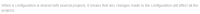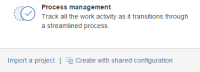-
Type:
Suggestion
-
Resolution: Done
-
0
-
3
Hi everyone,
We've carried out a review of this item and "Shared settings" does associate and share schemes instead of cloning schemes. As such, we are moving this to Closed.
Regards,
Carol Low
clow@atlassian.com
Product Manager, Jira Cloud
NOTE: This suggestion is for JIRA Cloud. Using JIRA Server? See the corresponding suggestion.
When creating a Project using the Create with shared configuration button on the Create Project screen, it could give the user the impression that the projects would have an ongoing connection of some kind, such as with JRA-7020.
However, the feature currently just "clones" the existing configuration. Because of this, it would be nice if the wording changed.
The button could change from Create with shared configuration to Clone Existing Project Configuration (similar to cloning plans/deployments in Bamboo).
In addition, the title of the next screen "Create with shared configuration" would read "Clone with existing project configuration".
In addition, the description of the next screen "Select the existing project that you'd like to share configurations with." would read "Select the existing project that you'd like to clone the configuration of."
In addition, the warning message "When a configuration is shared with several projects, it means that any changes made to the configuration will affect all the projects." on the next page could say "While project configuration schemes are shared between projects, it means that any changes made to the configuration will affect all the projects."
If this feature ever becomes similar to JRA-7020, this could be rolled back.
- is related to
-
JRASERVER-45840 Change wording of "Shared Configuration" feature
- Gathering Interest
- relates to
-
JRACLOUD-7020 Allow support for project templates
- Closed
-
JRACLOUD-61459 Add description to Create with Shared Configuration and place it at the top of the create project screen.
- Closed