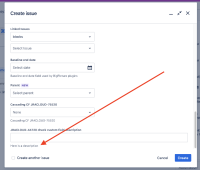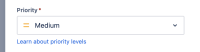-
Type:
Suggestion
-
Resolution: Unresolved
-
Component/s: Work Item - View (Internal developer use only)
-
None
-
8
-
36
NOTE: This suggestion is for JIRA Cloud. Using JIRA Server? See the corresponding suggestion.
Summary
When creating/editing an issue, a description can be seen to explain the use of the field. However, there isn't any description in the View Issue screen.
Example system field, Priority on Create screen:
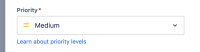
Priority on View screen (no tooltip or "Learn more" link):

Suggestion
Add Tooltips to the fields in the View Issue screen. This way, users can just hover their mouse over any field and read the description of the field
- incorporates
-
JRACLOUD-86977 Customer would like to see the custom description of the Priority field/Description system field on the edit/view screens
- Gathering Interest
- is duplicated by
-
JRACLOUD-76862 Display description of the fields on issue view
- Closed
- is incorporated by
-
JRACLOUD-59641 Show custom field description on the issue view screen
- Closed
- is related to
-
JRACLOUD-76559 Add a Tooltip showing the description for "Components"
-
- Closed
-
-
JRACLOUD-77613 Allow help tips for custom fields - alt text and pop-ups
- Closed
-
JRASERVER-44720 Add Tooltip to System/Custom fields in the View Issue Screen
- Gathering Interest