-
Type:
Suggestion
-
Resolution: Won't Do
-
Component/s: None
NOTE: This suggestion is for JIRA Cloud. Using JIRA Server? See the corresponding suggestion.
Problem:
The 'Resolution' field can not retain original value during Bulk Close issue, when performing the bulk transitions from issue navigator. This is only happen when the 'close issue' transition is using the same screen with 'Resolve issue' transition, which screen contains 'Resolution' filed.
Steps to reproduce:
- Use the same screen for 'close issue'(in Resolved status) and 'Resolve issue' transition, make sure the screen contain 'Resolution' value.
- Search for 3 issue in one project which have different 'Assingee', 'Reporter' and 'Resolution', but same status 'Resolved'. As showing below:
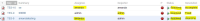
- Bulk Transition this 3 issues, choose 'close issue', click on next, it will show:

Which will force to change the resolution, unlike the 'Change Assignee' can uncheck and keep the same Assignee, even the 3 tickets are having the different 'Assignee'. In this case, if I change the resolution in this step, all the issues will be changed with same Resolution, as shown below:
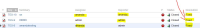
Workaround
Before doing the bulk edit, remove the Resolution field from the Screen. Alternatively, create a draft of the workflow, make the Close transition use a different screen, and publish the draft. Only then try to bulk transition the issues.
- is related to
-
JRASERVER-29899 The 'Resolution' field can not retain original value during Bulk Close issue
- Closed
-
JRACLOUD-7159 Make Resolution field optional
- Gathering Interest
