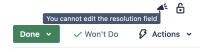-
Type:
Suggestion
-
Resolution: Unresolved
-
Component/s: Work Item - View (Internal developer use only)
-
3
-
24
Update 16 January 2023
I have reopened this ticket and reframe it as I think the functionality caused confusion. There are serveral reasons you may not be able to edit the resolution of a Done issue.
If you see the text "You cannot edit the resolution field", it may mean that you need to add the Resolution field to your View screen for this issue type.
It could also mean that you have the workflow property jira.issue.editable:false on the issue's current status.
***
Did not find the way to change the resolution type after the issue was resolved
- duplicates
-
JRACLOUD-1971 Can't change resolutions without re-opening an issue
- Closed
- relates to
-
JRACLOUD-7302 Bulk edit resolution
- Gathering Interest