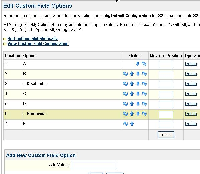-
Type:
Suggestion
-
Resolution: Fixed
-
Component/s: Administration - Workflows, Issue - Fields
-
Environment:Professional Edition, Version: 2.4.1-#55
-
20
It is not possible to edit the options in a select list in a custom field. If you make a spelling error in an option you have to first delete the option and then create a new one with the correct name. This is especially a problem if users have already used the option on an issue - then the issue will no longer have this option!
- causes
-
JRASERVER-25034 Multi-select custom field value handling incompatible with previous releases
-
- Closed
-
- is duplicated by
-
JRASERVER-9915 Ability to edit the values shown in a custom select list once entered, or to translate them into different languages.
-
- Closed
-
-
JRASERVER-8150 Rename Custom Field Options
- Closed
-
JRASERVER-12186 ability to edit an Option Description in the "Edit Custom Field Options"
- Closed
- is related to
-
JRASERVER-13317 Ability to edit Cascading Select child options
- Closed
- was cloned as
-
JRASERVER-25348 Upgrade task for Select Custom fields in upgrade to JIRA 4.4 wipes out customer data.
-
- Closed
-