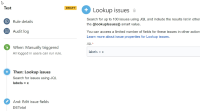-
Type:
Suggestion
-
Resolution: Unresolved
-
None
-
Component/s: Configuration
Problem
Jira Automation lookupIssue Smart Value only support a limited number of fields types, as per the documentation:
https://confluence.atlassian.com/automation/jira-smart-values-issues-993924860.html#Jirasmartvaluesissues-lookupissues-properties
Suggested Solution
Expand the list of the supported fields for the LookupIssue, so that it can include:
- text fields (single line, multi-line...)
- select fields (single option, multiple options)
- components
- epic properties
- Time attributes like (Original Estimate, Remaining Time Estimates)
- Date and Datetime fields
- etc...
Workaround (partial)
In certain scenarios where we would like to use lookupIssues to retrieve a single custom field value, it's possible to work around its limitations as follows:
- Use lookupIssues to obtain a sorted list of issues where the issue key we want will be the first issue.
- Use a For JQL related issues branch to search for the issue key we retrieved previously, with the JQL query:
key = {{lookupIssues.key.first}}
- Inside the branch, use the Create variable action to set a variable using the custom field value. This will allow us to extract the custom field value from the branch for later use.
For further details of this partial workaround, please refer to our knowledge base article How to use Lookup Issues to retrieve a single custom field value in Automation for Jira Data Center.